In Unified Service Desk, after you create customizations such as custom hosted controls, you will need to deploy these to each USD workstation so every user has the latest code. You could do this manually, copying the code to each workstation, or you could take advantage of the automated customization deployment functionality within USD.
First, go to https://blogs.msdn.microsoft.com/usd/2015/11/19/customization-files-in-unified-service-desk/ and download the USDCustomizationPackageCreator.zip file. Note this is an unsupported method of generating the customization file. :
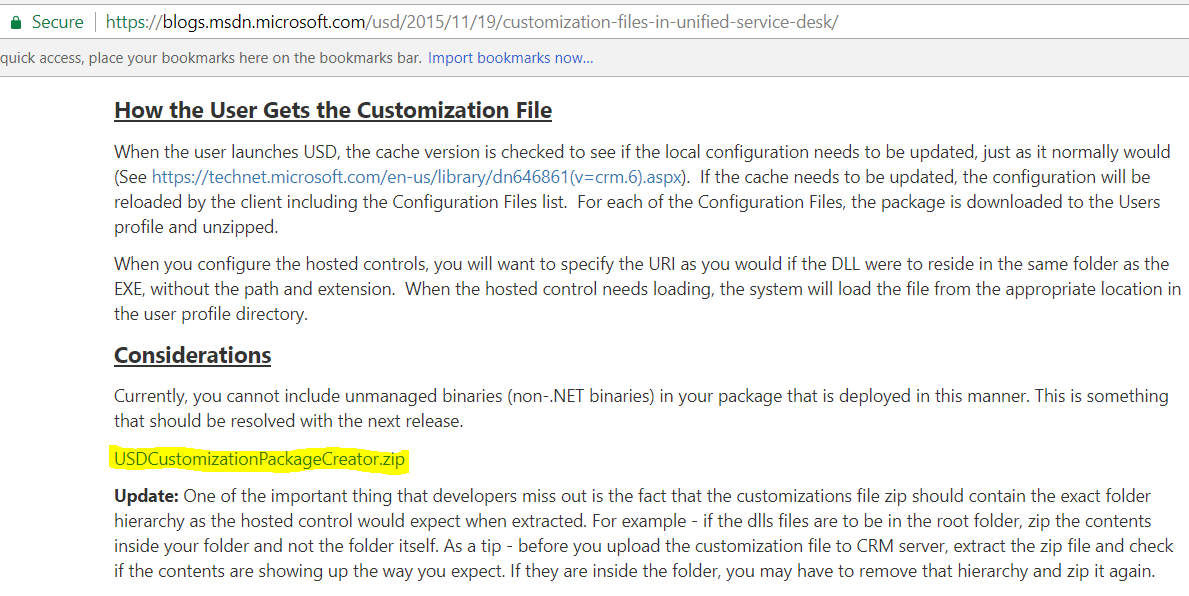
Extract the ZIP file. You will see:
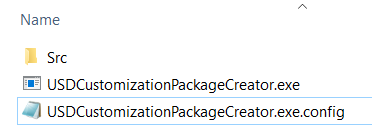
And in the Source folder:
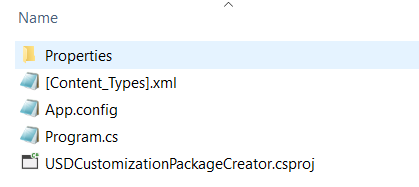
The goal is to generate a ZIP file that we will upload to the USD configuration.
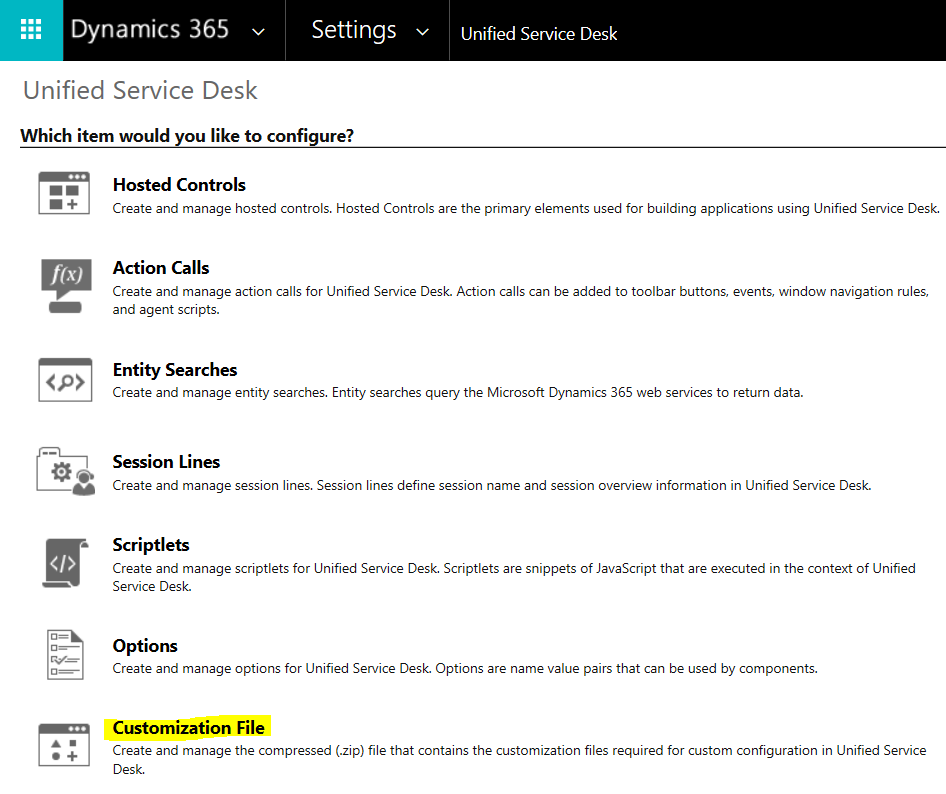
You will see:
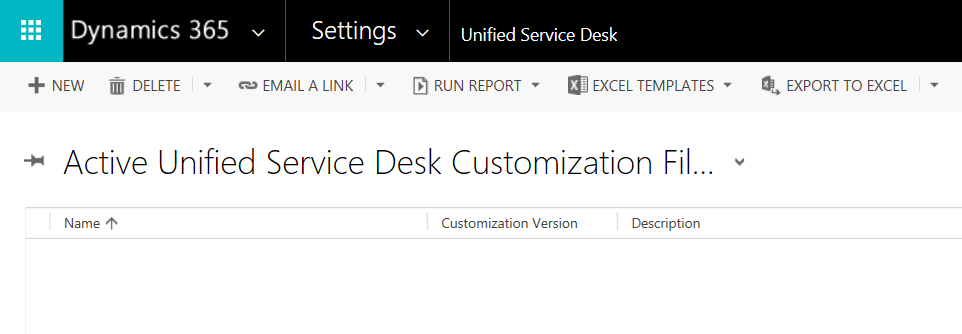
Clicking New:
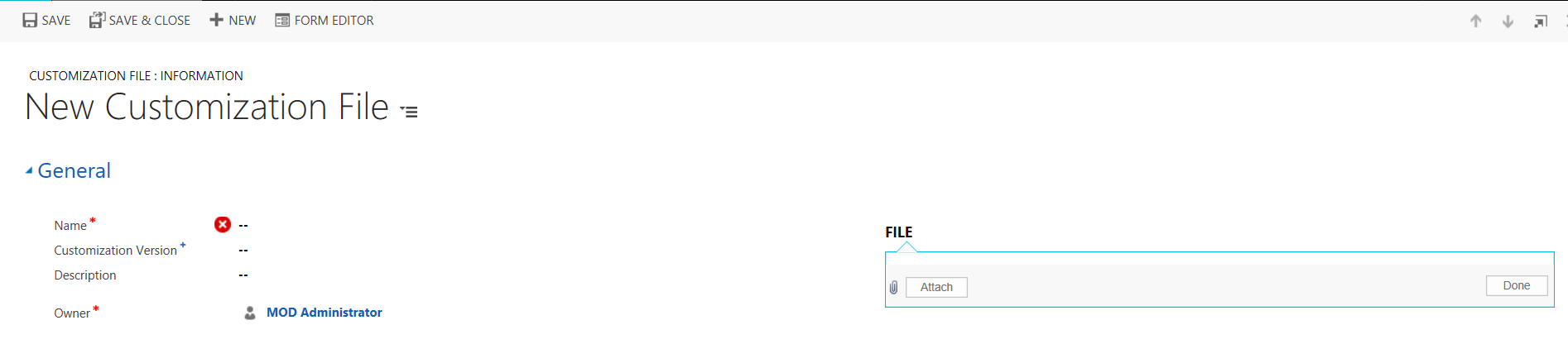
Let’s say we have a hosted control called TestHostedControl. We need to deploy this customization to all the USD user’s workstations.
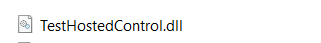
To do this, we first copy the TestHostedControl.dll to the USDCustomizationPackageCreator directory:
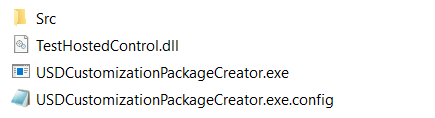
Next, we will need to copy some additional files to the same directory:
- [Content_Types].xml from the Src directory
- Microsoft.Crm.UnifiedServiceDesk.CommonUtility from the USD folder
- Microsoft.Xrm.Tooling.Connector.dll from the USD folder
Your directory should now look like this:
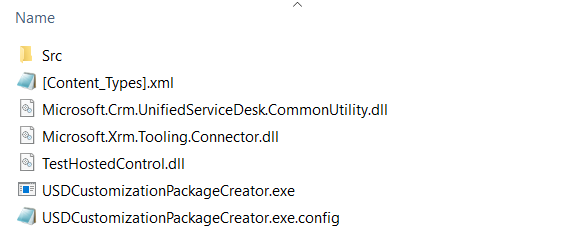
The [Content_Types].xml looks like this:
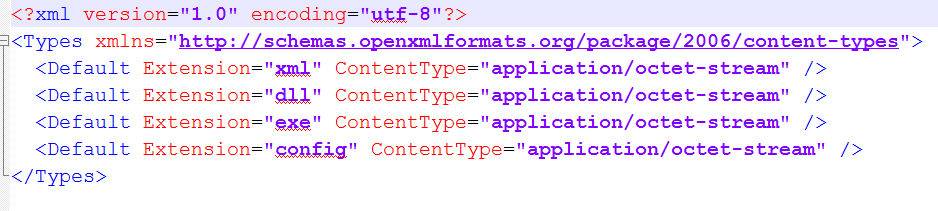
Now, we can run the exe from the command prompt, using the format:
USDCustomizationPackageCreator.exe filename1 [filename2] [-output outputname]
The zip file will be generated:
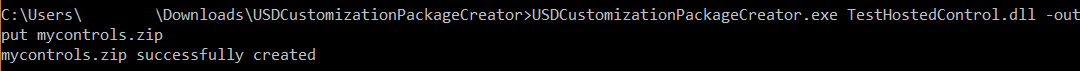
Next, create a Customization File record in USD:
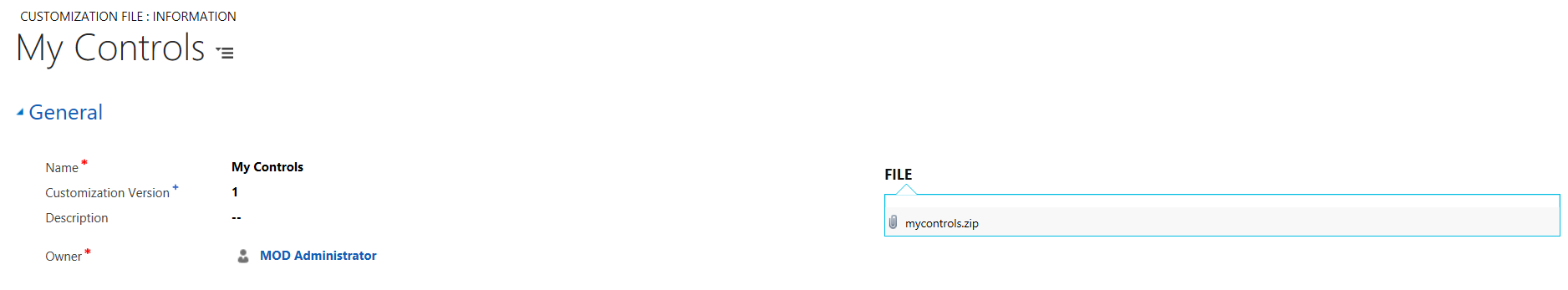
Now, start USD. The customizations will be downloaded to the user’s AppData\Local\Microsoft\UnifiedServiceDesk\id\id directory:
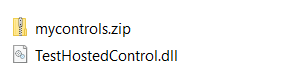
Note also each user can have a specific customization file attached to their profile, which will the one downloaded for that user:
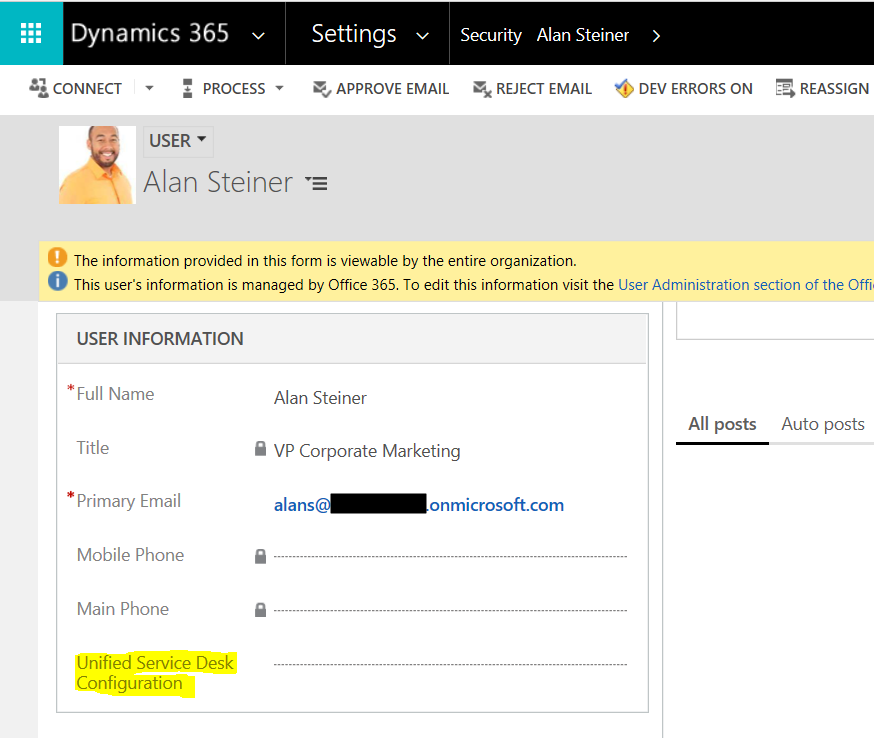
I AM SPENDING MORE TIME THESE DAYS CREATING YOUTUBE VIDEOS TO HELP PEOPLE LEARN THE MICROSOFT POWER PLATFORM.
IF YOU WOULD LIKE TO SEE HOW I BUILD APPS, OR FIND SOMETHING USEFUL READING MY BLOG, I WOULD REALLY APPRECIATE YOU SUBSCRIBING TO MY YOUTUBE CHANNEL.
THANK YOU, AND LET'S KEEP LEARNING TOGETHER.
CARL



