In Omnichannel, the out of the box configuration for a chat widget looks like below:
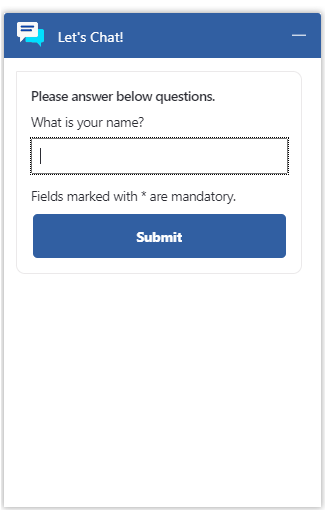
There are several customization options available to customize Omnichannel chats, including color, logo, message, and operating hours. Let’s look at each of these.
To customize a chat widget, go to your chat widget configuration in the Omnichannel Administrator app:
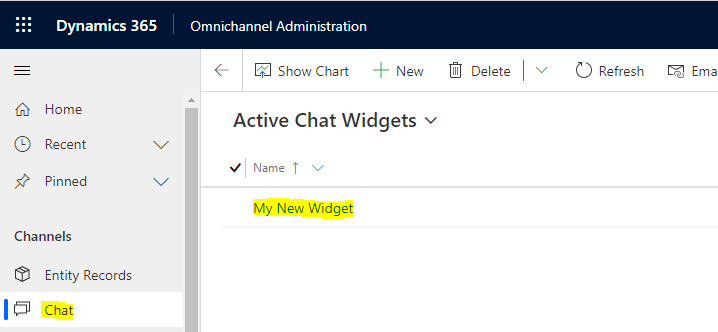
And select the Design tab:
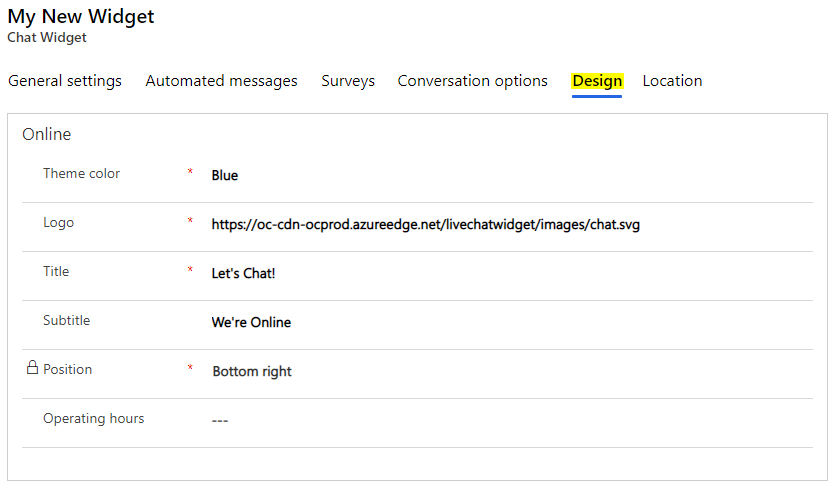
Let’s look at each of the options available.
Theme Color
We can see there several theme color options available, including red, teal, blue (default), green, black, etc:
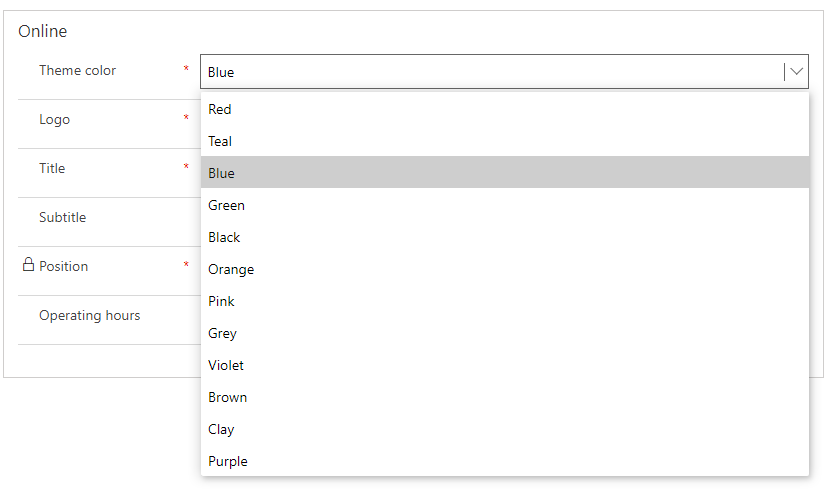
Let’s change it to Violet and save.
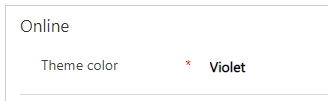
We now see the widget as Violet colored:
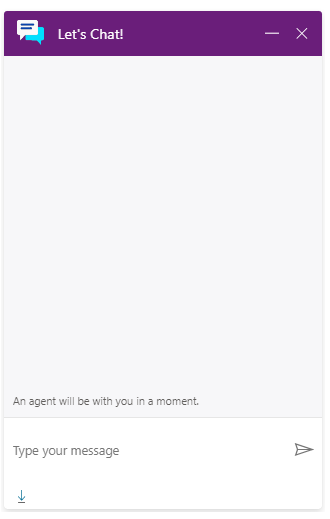
Logo
The logo defaults for me to https://oc-cdn-ocprod.azureedge.net/livechatwidget/images/chat.svg.
This points to the image below, which is what we see at the top left of the chat:

Let’s change this to a different logo, e.g. the Microsoft logo. We just need to point to the URL of the new logo, and we now see it appearing in the chat:


Title, Subtitle, Position
The title and subtitle are pretty self-explanatory. Let’s set it to something we understand and we will see where this appears on the chat. The position appears to be locked to the Bottom RIght:
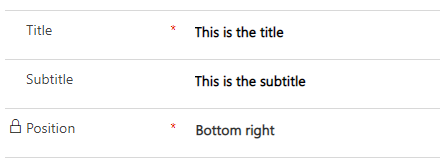
Now when we view the chat in its collapsed mode, we see the logo is displayed in the left, and the title and subtitle are displayed:
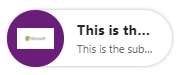
Expanding the chat, we see the logo and title:
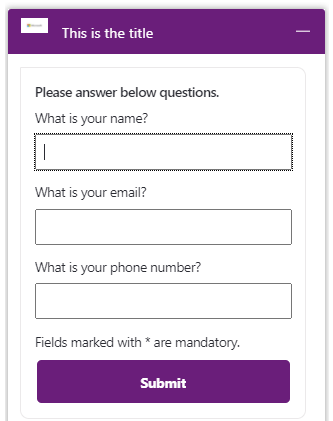
Operating Hours
Operating hours shows as a preview feature where we can add a message and configure when the operating hours of the chat are available. Clicking on a new operating hours record:
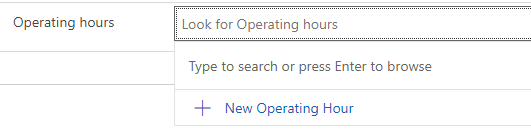
We see below:
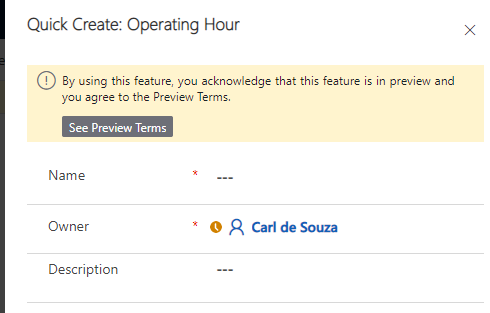
We can enter in the name and description of our record:
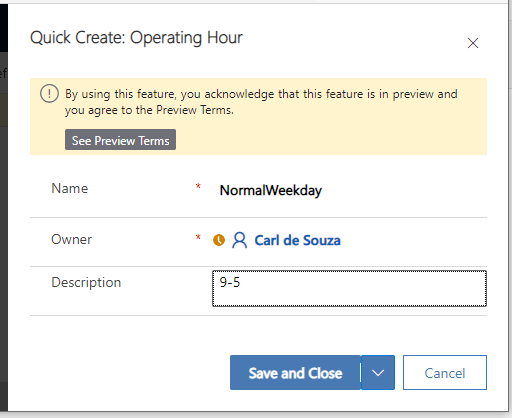
And being offline, we see:
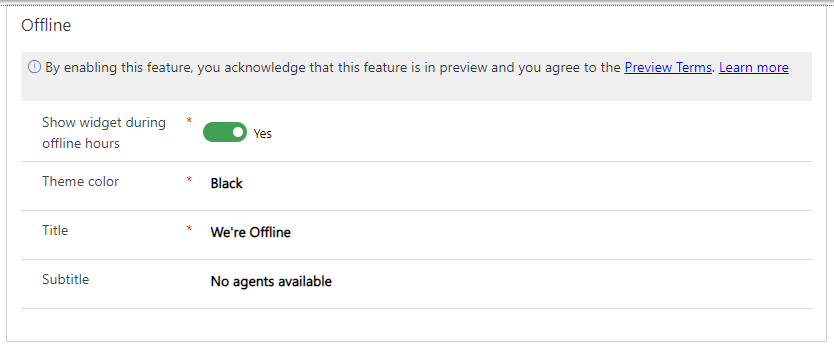
We can access the Operating Hours from the Omnichannel Administrator settings, and click on the Working Hours to see more:
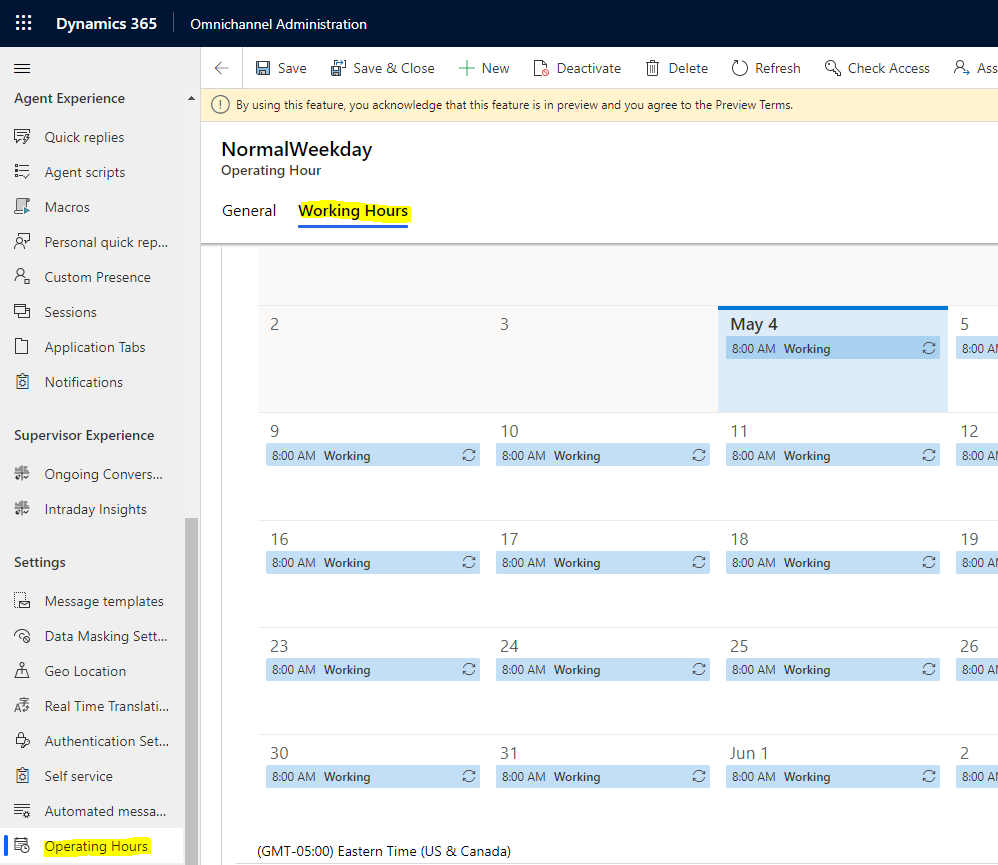
Let’s say we changed the working hours for today by selecting today and clicking edit. We can set the hours to be 8am-9am, so we are now closed:
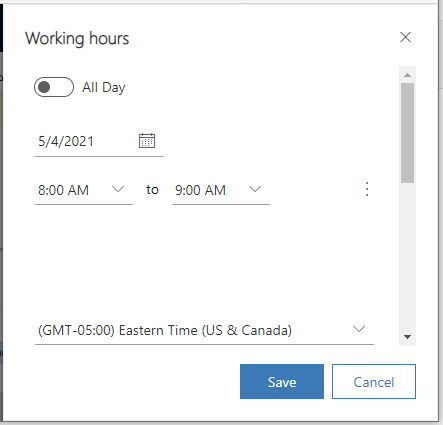
We now see the message that the chat is outside of operating hours.
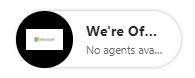
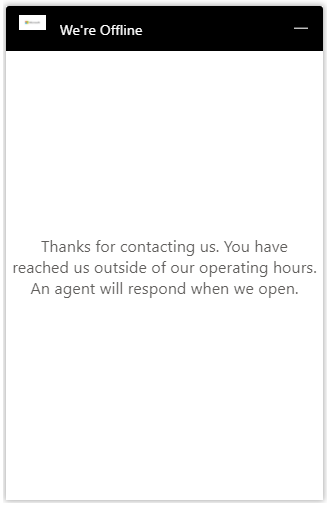
Lots of good customization features to make your chat look more like your corporate identity for your customers to see.
I AM SPENDING MORE TIME THESE DAYS CREATING YOUTUBE VIDEOS TO HELP PEOPLE LEARN THE MICROSOFT POWER PLATFORM.
IF YOU WOULD LIKE TO SEE HOW I BUILD APPS, OR FIND SOMETHING USEFUL READING MY BLOG, I WOULD REALLY APPRECIATE YOU SUBSCRIBING TO MY YOUTUBE CHANNEL.
THANK YOU, AND LET'S KEEP LEARNING TOGETHER.
CARL



