In this post, we will look at configuring the ESLint semi-colon rule.
The ESLint semi rule can be configured so when ESLint runs, it will either require or disallow semi-colons. The JavaScript engine does not specifically need semi-colons in many situations such as at the end of lines. The engine will interpret code without semi-colons provided and know how to deal with it using the automatic semicolon insertion feature, or ASI. There is debate as to whether semi-colons are useful when writing JavaScript code, which is a topic beyond this post.
To toggle the semi-colon validation is ESLint, let’s look at a Visual Studio Code project running ESLint. We have a Hello function that does not contain semi-colons on line 2 or 4, for example. ESLint is not complaining – as we can see there are no red lines under the code indicating any problems:
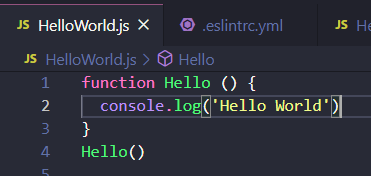
Let’s look at our eslintrc file. In this example we are using YAML, yours may be different:
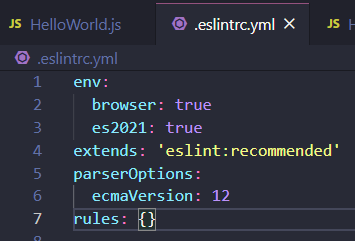
Under rules, let’s add a semi-colon rule:
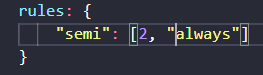
On saving the eslintrc file, we see we have red lines now on lines 2 and 4:
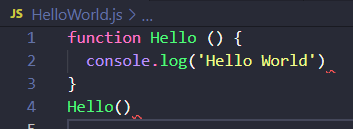
And hovering over it, we see the semi-colon validation message – missing semicolon:
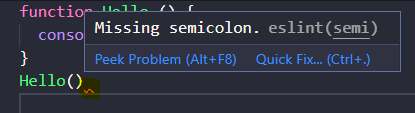
Further options from the ESLint documentation can be found here:
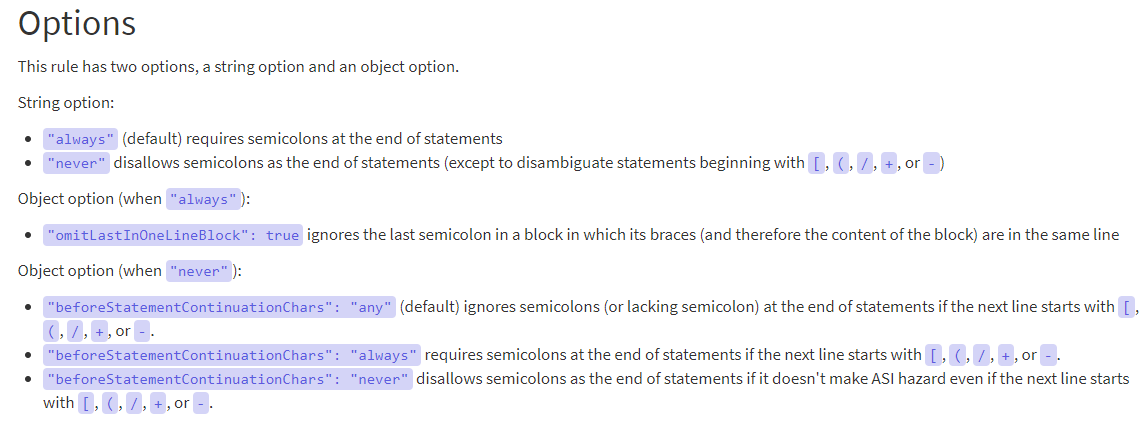
I AM SPENDING MORE TIME THESE DAYS CREATING YOUTUBE VIDEOS TO HELP PEOPLE LEARN THE MICROSOFT POWER PLATFORM.
IF YOU WOULD LIKE TO SEE HOW I BUILD APPS, OR FIND SOMETHING USEFUL READING MY BLOG, I WOULD REALLY APPRECIATE YOU SUBSCRIBING TO MY YOUTUBE CHANNEL.
THANK YOU, AND LET'S KEEP LEARNING TOGETHER.
CARL



