In this post, we will look at the preview feature of coauthoring and collaboration with Model-Driven Power Apps.
Check out the video on Power Platform TV here:
To enable or disable coauthoring, go to the Power Platform Admin Center and select your org, then Settings->Features:
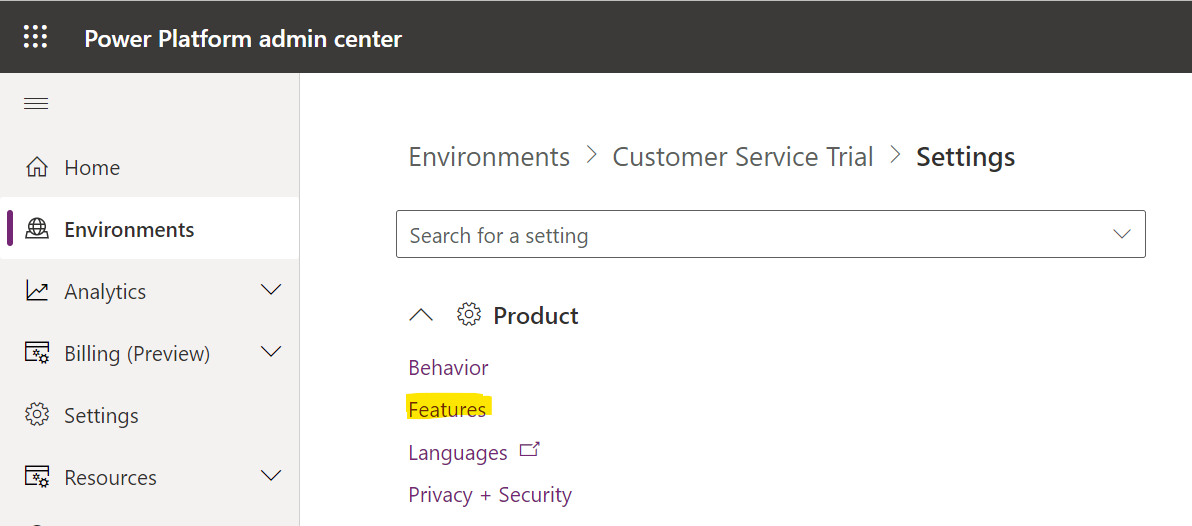
Select Enable Coauthoring, which lets people simultaneously edit model-driven apps together:
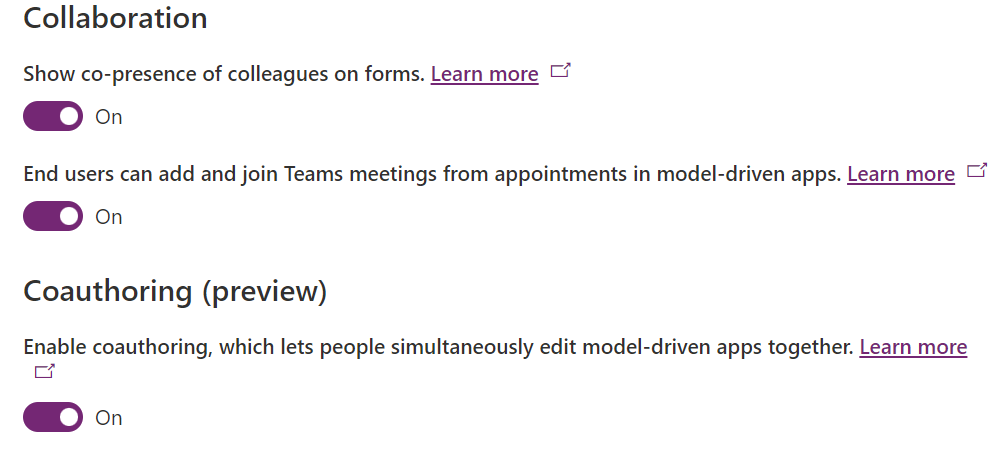
With Coauthoring, let’s go to the Power Apps Maker portal at https://make.powerapps.com and edit an app. I have a solution where I have the Sales Hub app installed:
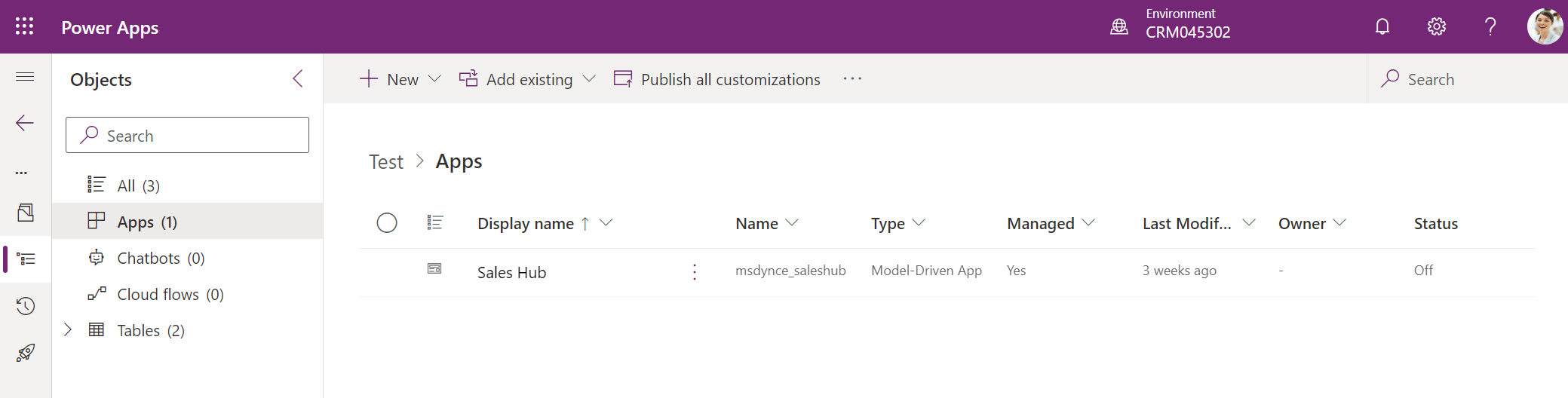
In this demo, I have 3 developers with the same solution open. We can see when all developers edit the Sales Hub app, we see their icons are displayed in the top navigation as well as on the left side where they are in the app:
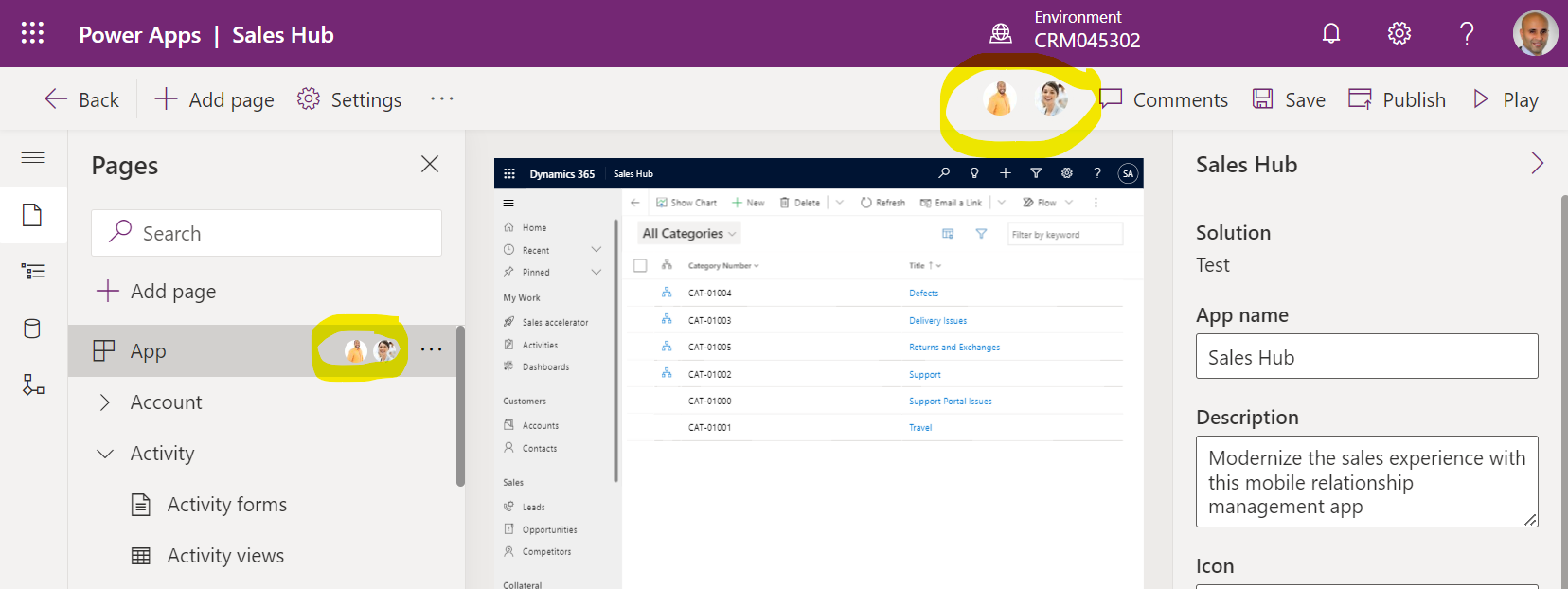
This is instantly useful as it tells us who is working on the app at that time, and we have quick access to send an email or Teams message:
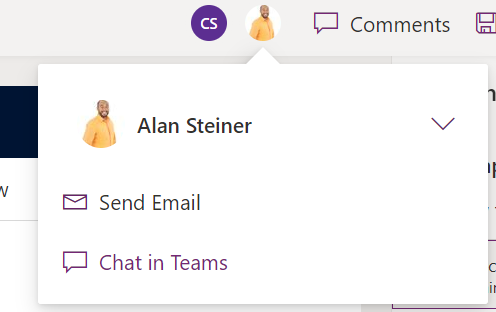
If a user moves from editing the “app” to editing Account Views, we see their icon moves as well:
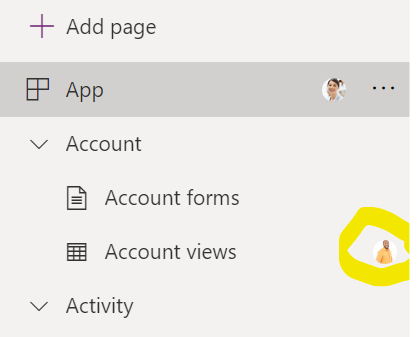
There are several real-time features with app development. If a user makes a change to the app, another user will see the change reflected in real time. For example, if a user changes the name of the app, on tabbing off the field that change will be reflected to other users in the model-driven app designer:
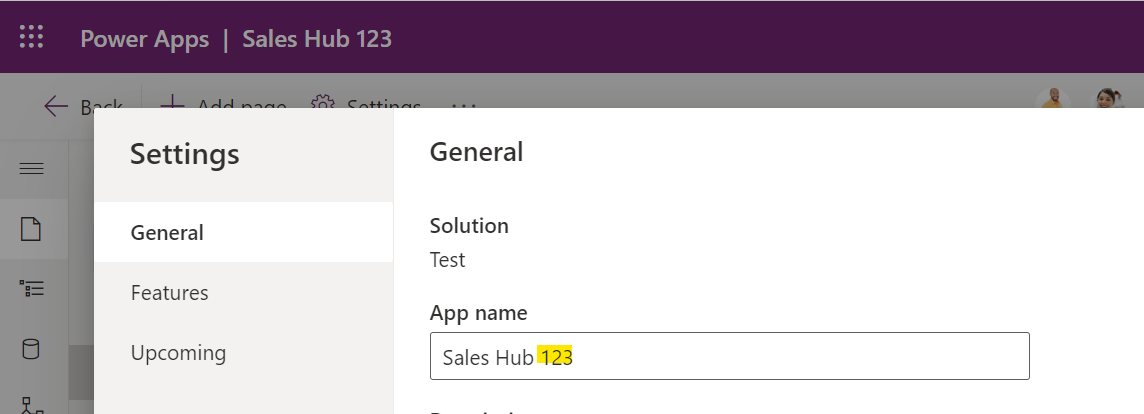
And if components are added to the app, users will see changes and in some cases be prompted to refresh to get the latest app. For example, if a user adds a new table, the app shows the new sparkle icon:
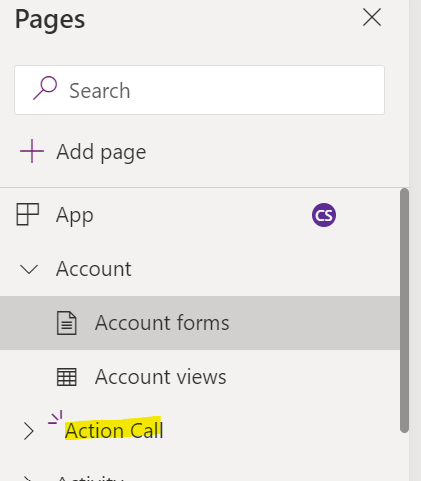
Users can add comments to help with collaboration. Let’s say 2 users are on the account form. A user can click on Comments in the top right and click New:
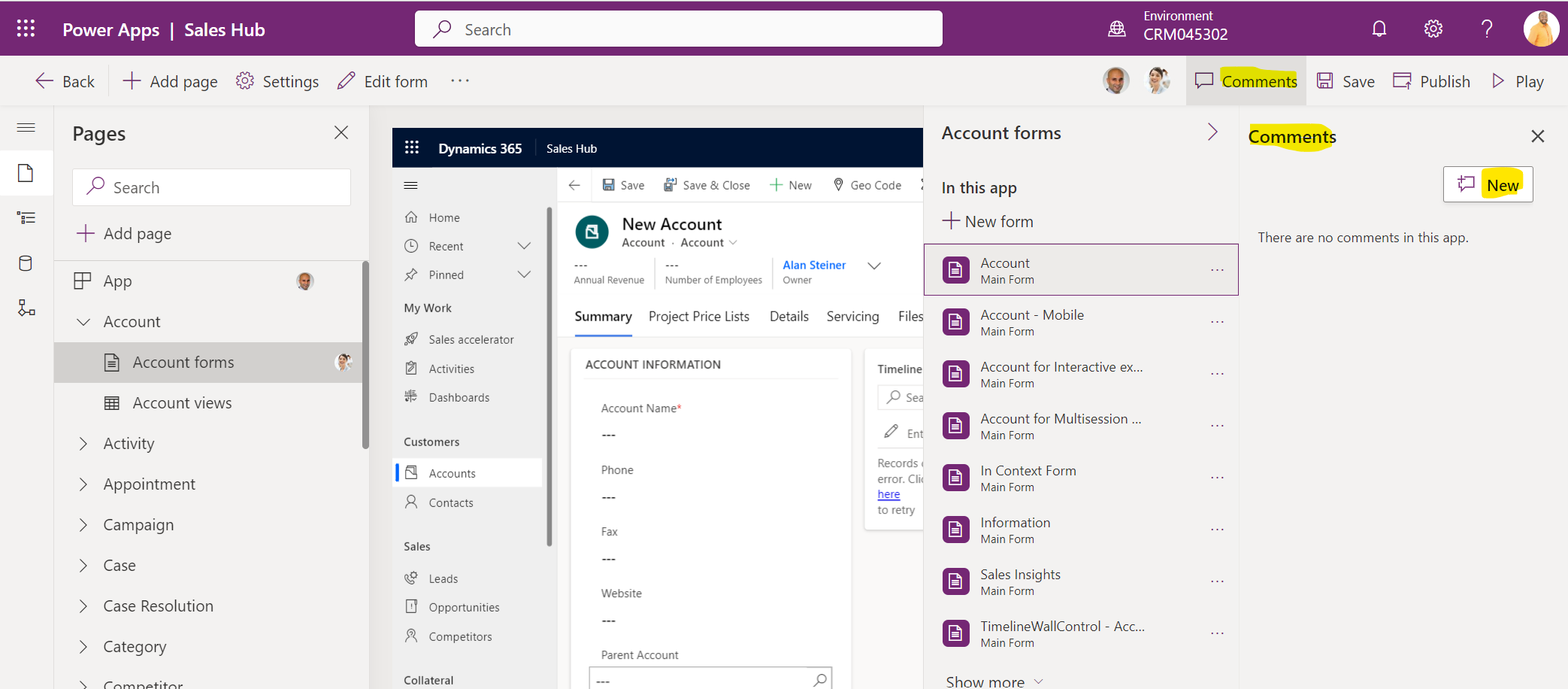
Then @mention or comment:
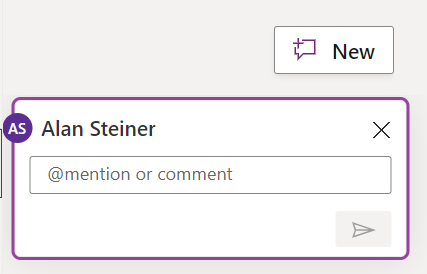
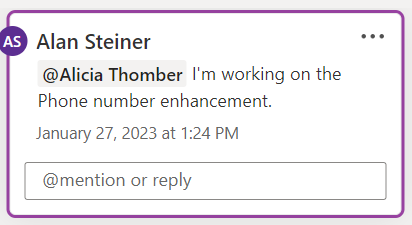
Alicia will see the comment icon:
![]()
And be able to enter her reply:
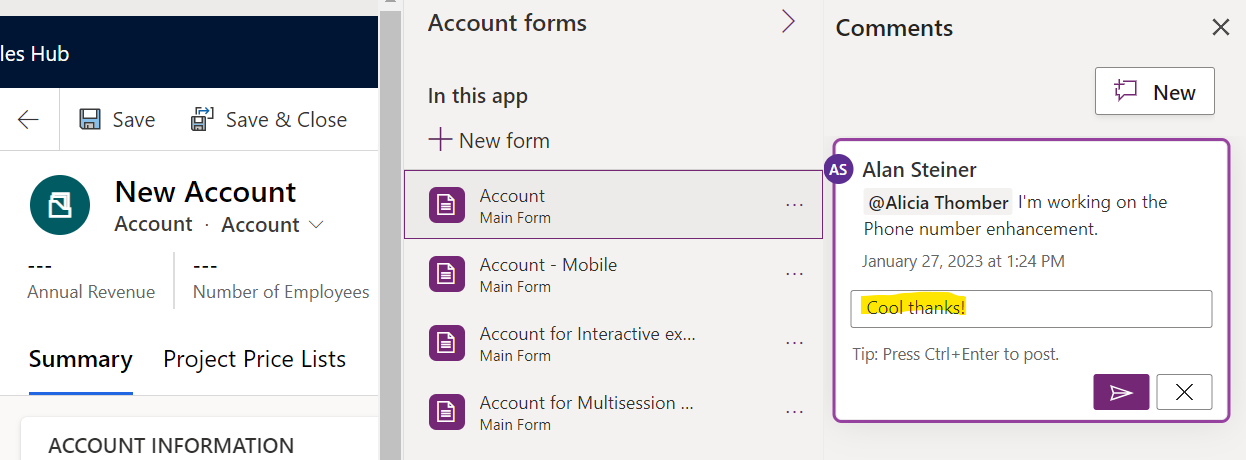
Threads can also be deleted and marked as resolved:
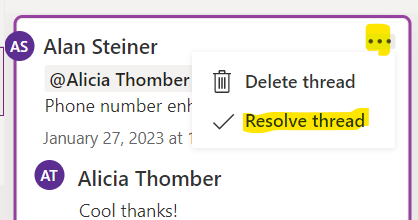
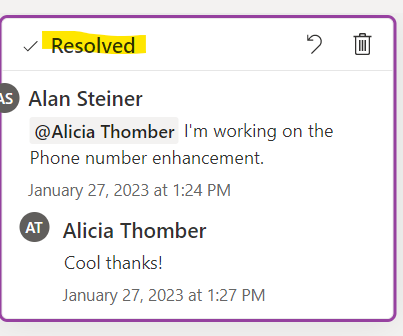
Resolved threads can also be reopened by pressing the arrow button.
In summary, useful features for dev teams.
I AM SPENDING MORE TIME THESE DAYS CREATING YOUTUBE VIDEOS TO HELP PEOPLE LEARN THE MICROSOFT POWER PLATFORM.
IF YOU WOULD LIKE TO SEE HOW I BUILD APPS, OR FIND SOMETHING USEFUL READING MY BLOG, I WOULD REALLY APPRECIATE YOU SUBSCRIBING TO MY YOUTUBE CHANNEL.
THANK YOU, AND LET'S KEEP LEARNING TOGETHER.
CARL



