In this post, we will look at how the bulk editing of records works in Dynamics 365.
Let’s create a new entity. Go to the Power Apps maker at https://make.powerapps.com and let’s create a new solution:
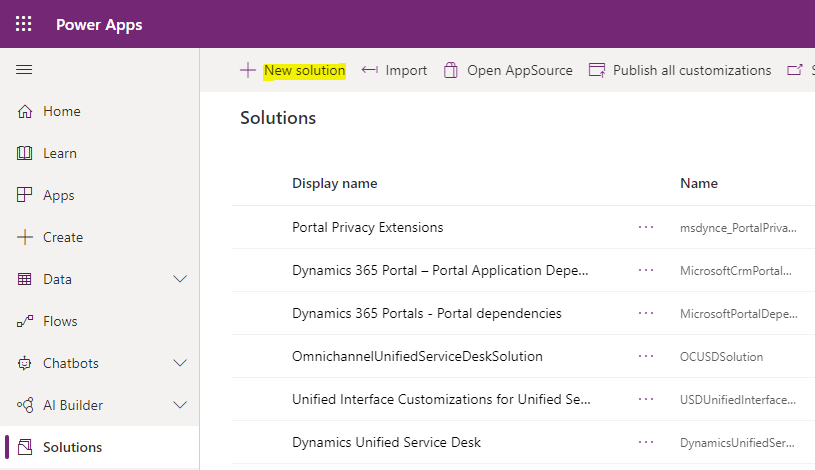
We will call it Bulk Edit Test:
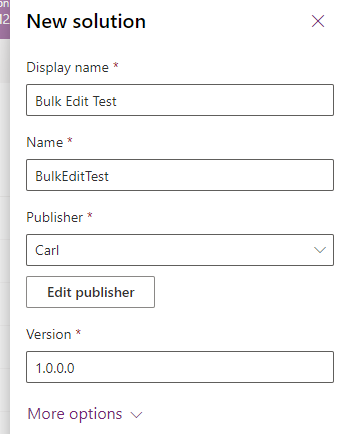
Now let’s create a new Table / Entity:
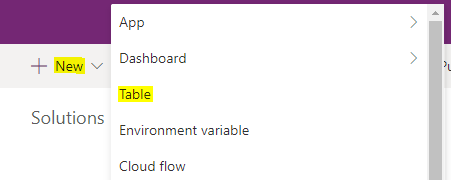
The table will hold a list of students:
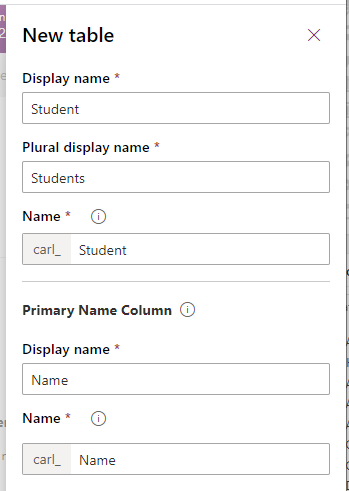
Now let’s go to /apps and create a new app:
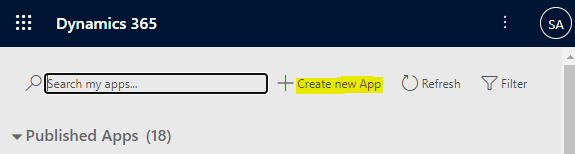
Click Done:
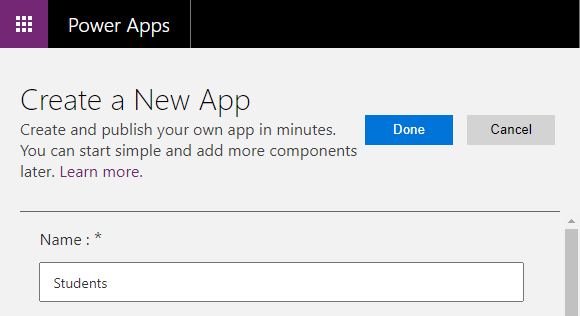
For the site map, we will open the Student entity Overview dashboard:
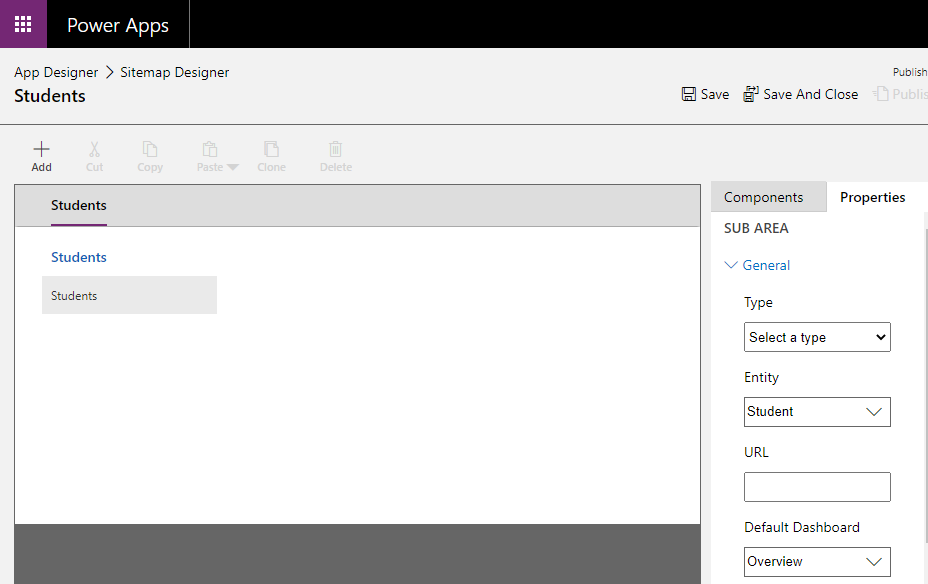
Publish the app.
Now, open the app.

And create a couple of new Students:
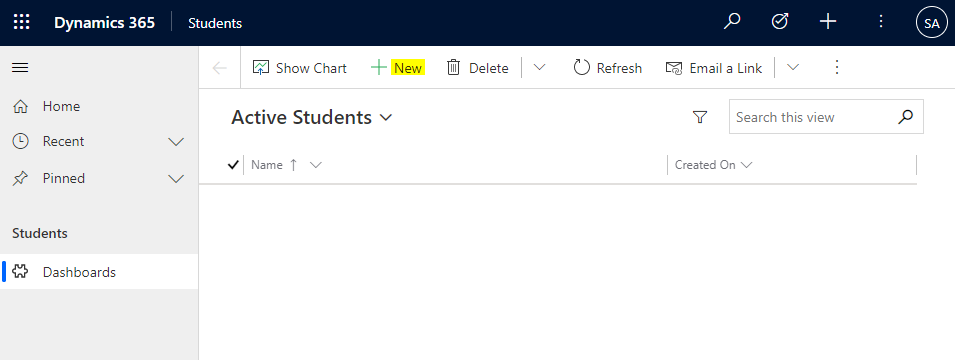
Now if we go to Security Roles, we see under Business Management there is a role called Bulk Edit:
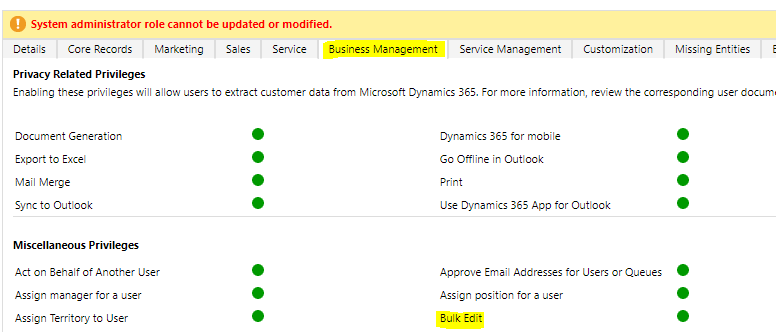
Let’s assign the out of the box Salesperson role to the user, and remove from this role the Bulk Edit feature.
Now if the user were goes to the app and selects 2 records from the view, they would see below, where there is no Edit button:
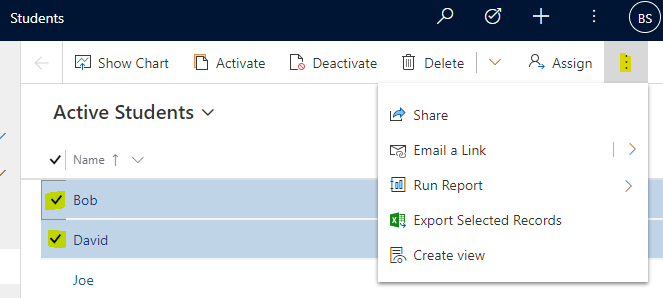
Let’s set the Bulk Edit feature back on. Now we see the Edit button:
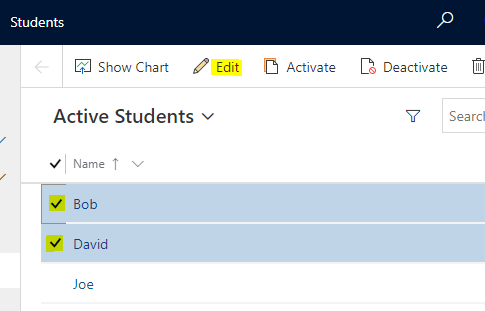
Clicking on Edit, we see the bulk edit form opening, where we can enter data:
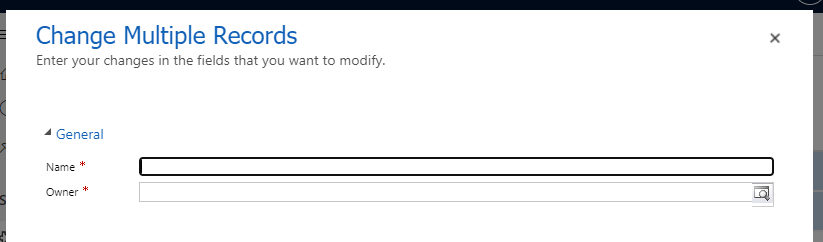
If we change the data:

We see the 2 selected records are updated:
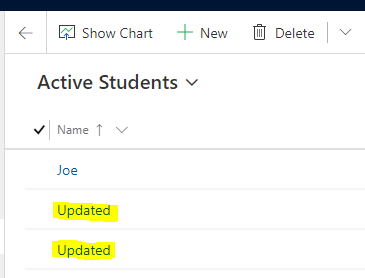
The form used in Bulk Edit is the first main form. To change the form, let’s add a new main form:
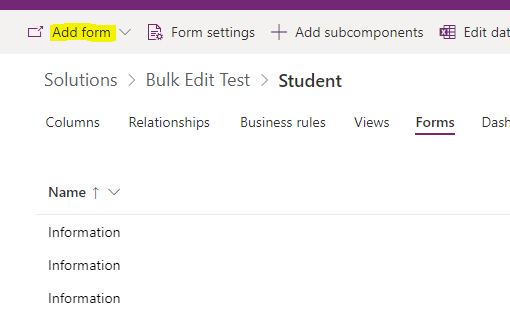
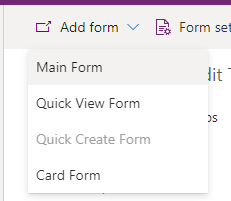
Let’s make a simple change by swapping the fields around:
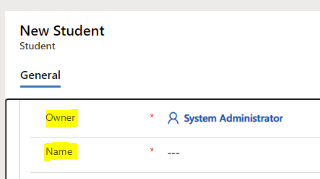
Save and Publish.
Now let’s make our new form the main form.
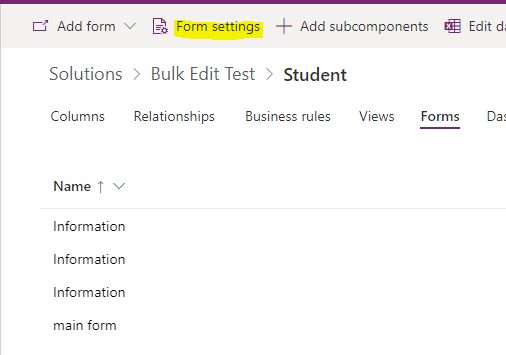
We will set the new main form to be the first form:
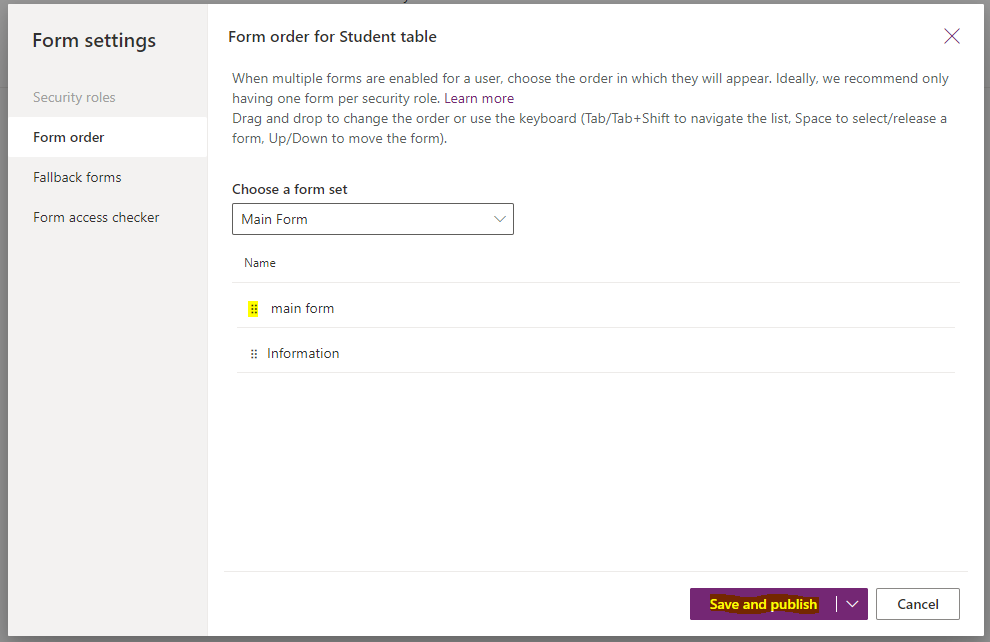
Now when we edit multiple records, we see the new form is applied:
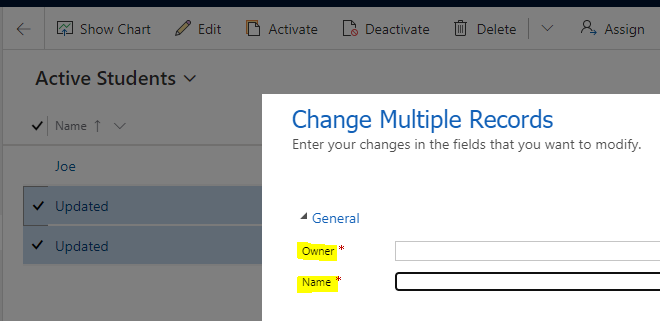
I AM SPENDING MORE TIME THESE DAYS CREATING YOUTUBE VIDEOS TO HELP PEOPLE LEARN THE MICROSOFT POWER PLATFORM.
IF YOU WOULD LIKE TO SEE HOW I BUILD APPS, OR FIND SOMETHING USEFUL READING MY BLOG, I WOULD REALLY APPRECIATE YOU SUBSCRIBING TO MY YOUTUBE CHANNEL.
THANK YOU, AND LET'S KEEP LEARNING TOGETHER.
CARL



