Here we will cover the scenario where there is a local spreadsheet file on a user’s desktop, and we have a Power BI desktop file that connects to the spreadsheet. We want that data to be automatically updated in the Power BI service.
To do this, first create a new Power BI desktop file and connect to the spreadsheet.
Here is our excel file:
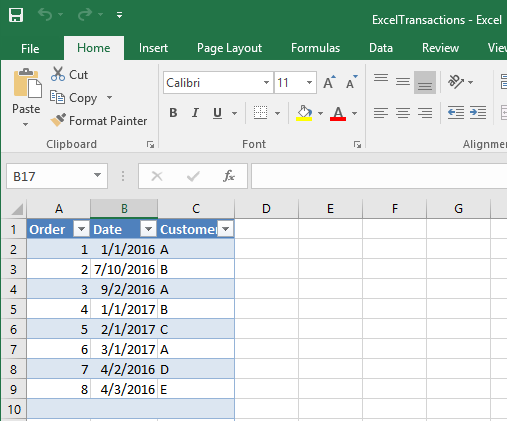
In Power BI Desktop, go to Get Data->Excel:
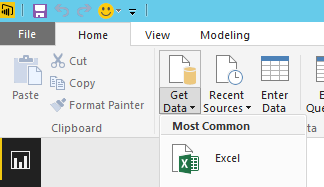
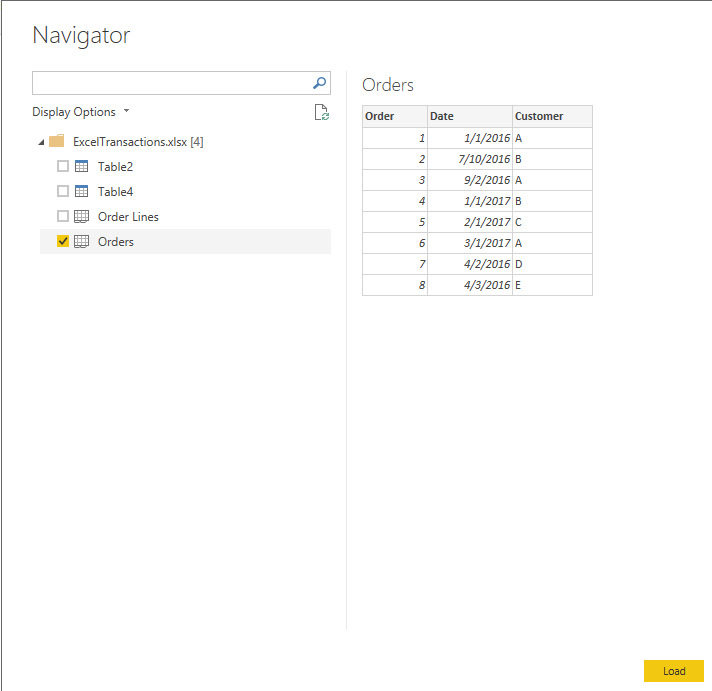
Create a simple visualization, save and publish to powerbi.com:
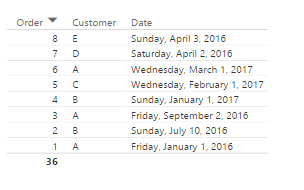
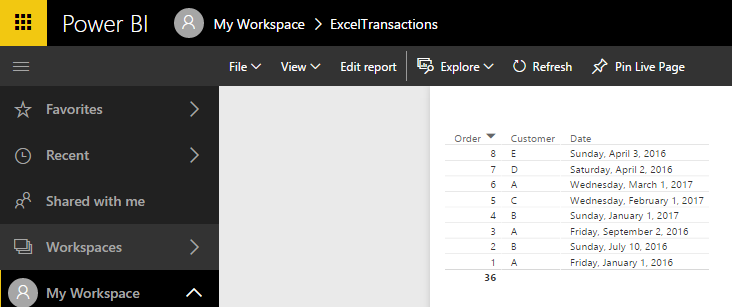
If we add a new row to the data and refresh, we will see it cannot refresh:
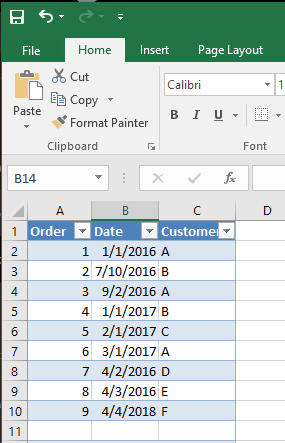
Try refreshing:
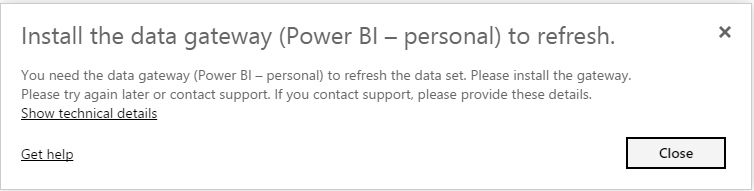
Add a Gateway connection:
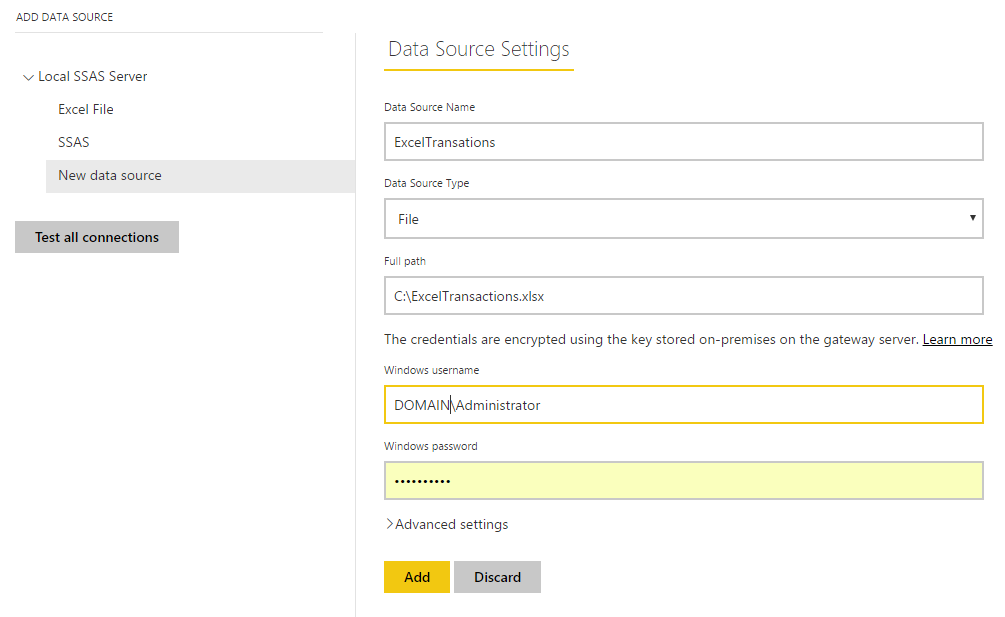
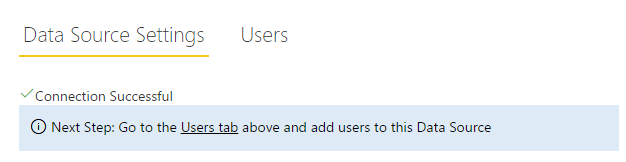
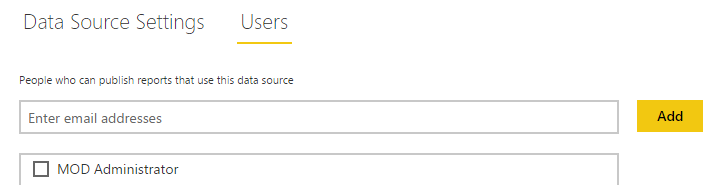
Go to the data source and Schedule Refresh. Select the Gateway:
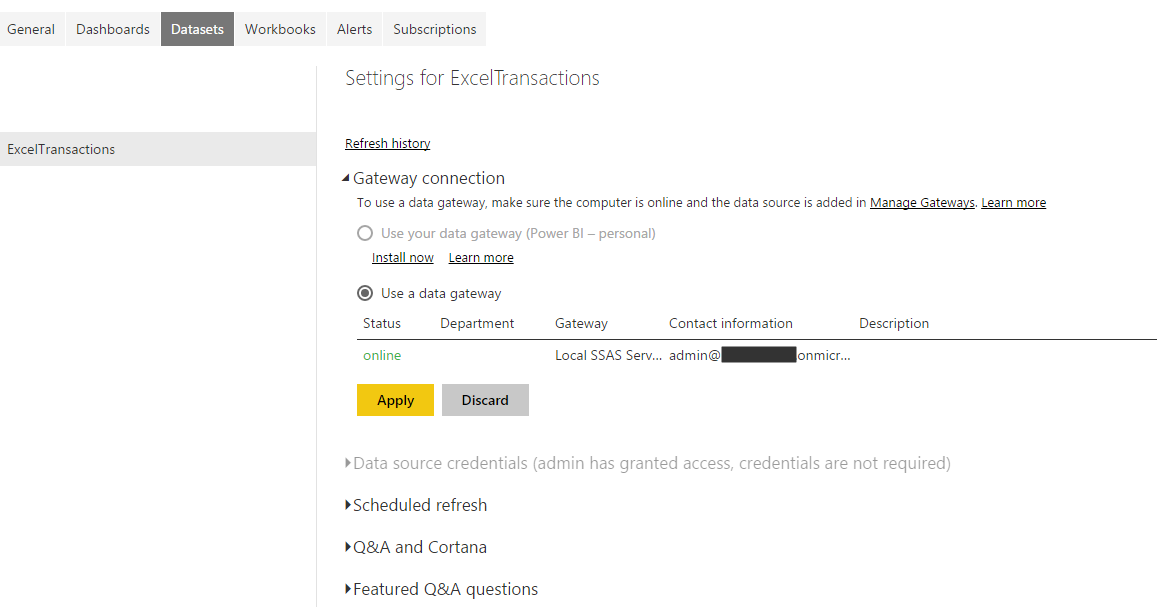
Now when you refresh the dataset, the data is updated:
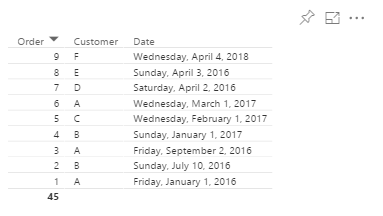
I AM SPENDING MORE TIME THESE DAYS CREATING YOUTUBE VIDEOS TO HELP PEOPLE LEARN THE MICROSOFT POWER PLATFORM.
IF YOU WOULD LIKE TO SEE HOW I BUILD APPS, OR FIND SOMETHING USEFUL READING MY BLOG, I WOULD REALLY APPRECIATE YOU SUBSCRIBING TO MY YOUTUBE CHANNEL.
THANK YOU, AND LET'S KEEP LEARNING TOGETHER.
CARL




Hi Carl
I am working on my reports via Power BI and Excel which will be updated monthly.
Can I do it without uploading it on powerbi.com?