To remove a custom visualization from a Power BI report, do the following.
From Visualizations, select “…“. You will see Delete a custom visual:
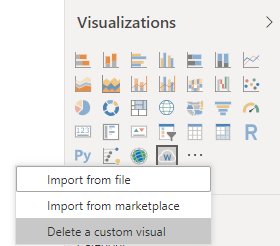
Select the visual you would like to delete and click Delete:
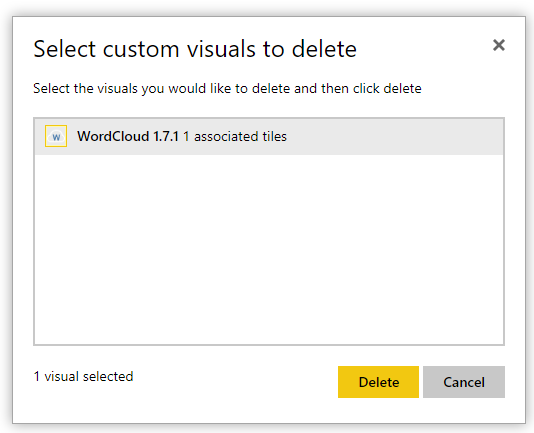
You may see the warning message. Note that deleting a custom visual from this report does not affect its installation on other reports. Click Yes delete:
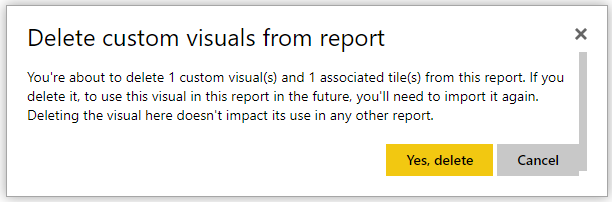
The visualization will be removed from the Visualizations pane and any visuals on the report canvas will also be removed.
I AM SPENDING MORE TIME THESE DAYS CREATING YOUTUBE VIDEOS TO HELP PEOPLE LEARN THE MICROSOFT POWER PLATFORM.
IF YOU WOULD LIKE TO SEE HOW I BUILD APPS, OR FIND SOMETHING USEFUL READING MY BLOG, I WOULD REALLY APPRECIATE YOU SUBSCRIBING TO MY YOUTUBE CHANNEL.
THANK YOU, AND LET'S KEEP LEARNING TOGETHER.
CARL




Hello,
I cannot find the delete button
I am on October Version
[…] a custom visual in Power BI Desktop but are not using it, you should always delete it (as shown here). There is another, smaller overhead associated with even having a custom visual imported into a […]
It looks like if you imported custom visuals more than 5, the Delete/Cancel buttons would not appear. I have 6 imported.
Use tab from your keyboard until you can access the delete button. Sure it’s a bug but this workaround works!
Thank you!
Thanks!
Thanks, I was able to do it with the keyboard!
Hi Carl,
How do I delete a visual which already appears in the dashboard?