Dynamics GP is ready to run on the Microsoft Cloud, Azure. This presents great opportunities for present Dynamics GP customers, and also new customers looking to move some or all of their ERP off-premise.
For some time, there has been issues around moving financial data outside the walls of an organization. For many companies, those issues are still relevant. However, over time, more and more companies are making the move. I remember when salespeople were worried about putting all their prized contacts online. Companies like Salesforce.com changed their way of thinking, to a point now where they wouldn’t have it any other way – and they enjoy the many benefits of a cloud offering. ERP may be a little more challenging (many readers will certainly not be there yet), but this solution still makes an obvious choice for certain businesses, especially in the Dynamics small to medium enterprise (SME) market.
The main benefits of a Dynamics solution on the Azure cloud include:
– Faster deployment
– High scalability
– Reduced costs
THE COMPONENTS
In order to get your GP solution onto Windows Azure, you are looking at taking advantage of Windows Azure Infrastructure Services (or Infrastructure as a Service running on Windows Azure).
The following are the components of a Dynamics GP Windows Azure IaaS install:
– Virtual Machines (the cloud servers)
– Virtual Network (the cloud network)
– Storage (all the data disks, virtual hard drives)
– Affinity Group (which keeps storage and VMs in the same location of the data)
The nice thing about Azure is you already have images from the Azure Gallery for various different tasks. This includes Microsoft SQL Server – you can have a ready to go SQL instance available in minutes.
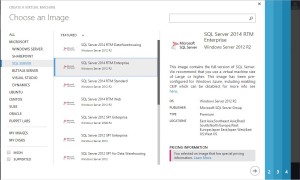
Typical additional components of a GP install may include:
– SharePoint
– Management Reporter
– Web Client
– SQL Server Reporting Services
ACCESSING YOUR GP CLOUD
How you access your GP cloud depends on your corporate needs. You either extend your corporate network to the cloud infrastructure, accessing through site to site connectivity or you VPN into cloud machines. With GP 2013, you also have the option to access GP through the web client (browser). As with other cloud environments, virtual machines can be added or removed (and instances can be sized) to scale as required. Azure has an “availability set” for load balancing virtual machines (though not all GP components may support this). Azure can also remove the headache of data backups by providing both locally redundant storage (at the primary data center), and geo-redunant storage (at a second data center).
THE FUTURE
In the future, I would love to see the Dynamics Cloud as a Software as a Service (SaaS) and Platform as a Service (PaaS) offering. Imagine a web-based, subscription based Dynamics offering, with the ability to turn on and off modules, with developers building apps that integrate and scale seamlessly through modern technologies, perhaps presented on HTML5 to encompase a variety of devices. Some may argue some pieces are already there, others that the benefits for ERP aren’t quite justifiable, others that it would take an epic rewrite to accomplish this great feat. For me, this isn’t an option, it’s a future necessity. Microsoft, feel free to reach out to me for advice.
I AM SPENDING MORE TIME THESE DAYS CREATING YOUTUBE VIDEOS TO HELP PEOPLE LEARN THE MICROSOFT POWER PLATFORM.
IF YOU WOULD LIKE TO SEE HOW I BUILD APPS, OR FIND SOMETHING USEFUL READING MY BLOG, I WOULD REALLY APPRECIATE YOU SUBSCRIBING TO MY YOUTUBE CHANNEL.
THANK YOU, AND LET'S KEEP LEARNING TOGETHER.
CARL



